Car insurance
Manage your car policy online
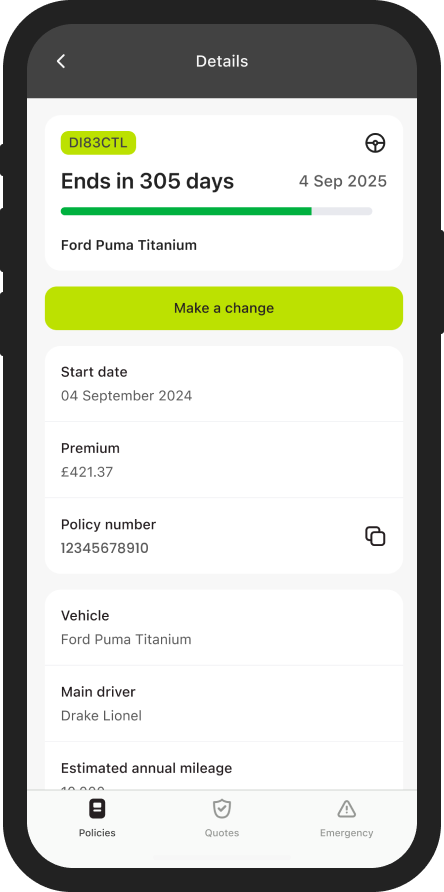
Manage your car policy online
- Add or remove drivers, update your car details, change the number plate and edit your policy
- Download all your insurance documents, including proof of no claims and certificates
- Make car claims, report incidents and get updates on claims online 24/7
Car insurance claims
Had an accident, need to report an incident or want an update on a car claim?
Get claims helpVehicle breakdown cover
Broken down, want to change your cover, or need your policy documents.
Get breakdown helpWindscreen and glass claims
Book an appointment with Autoglass or find out more about how to make a claim.
Go to AutoglassFrequently asked questions
Can I add or remove drivers from my policy?
You can update your policy anytime in the app or your online account. Add others to drive your car for the length of the policy or only when needed.
Can I drive someone else's car?
Don't drive anyone else's car until you've thoroughly checked that you're covered. Your certificate of motor insurance will show if you have cover to drive other cars.
My car's been damaged. Can I claim online?
Yes, Direct Line has made claims easy. Simply sign in to your account to make a car insurance claim or report an incident.
Where's my proof of No Claim Discount, and the certificate of insurance?
We securely store all your car insurance documents, certificates and policy details in your account. You can download and print whatever you need.
How do I insure a different car?
If you're buying a new car, replacing an old one, or adding a new vehicle to the policy, you can make the change in your online account.
Where can I check or change my payments?
Sign in to your Direct Line account to check your payments or update the bank details of your monthly Direct Debit.
How do I find a saved quote?
All your saved insurance quotes can be found in your account or the app. Quotes are saved for 30 days.
How can I check if my insurance will auto renew?
You can check your auto renewal preference by signing in to your account and choosing to make a change to your policy. From there you can view and change your renewal preference.
Should I tell you if I move or change my name?
You should let us know about any change in your circumstance. You can do this online by making a change to your insurance policy.
Can't find what you're looking for?

Message us on WhatsApp
- Make policy changes
- Check payment details
- Discuss a renewal
- Cancel your cover
Got a question?
Our virtual assistant can answer your questions, help you manage your policy online, or put you in touch with the right team.
The quickest way to manage anything related to your cover is to use your account or app. You can also get instant 24/7 help using WhatsApp or our Get instant help.
If you'd rather contact us, just let us know what you need help with, and we'll connect you to the right person.
It's quicker and easier to manage things through your online account or app. You can also get instant 24/7 help using WhatsApp or our Get instant help.
Our customer services are now closed.
